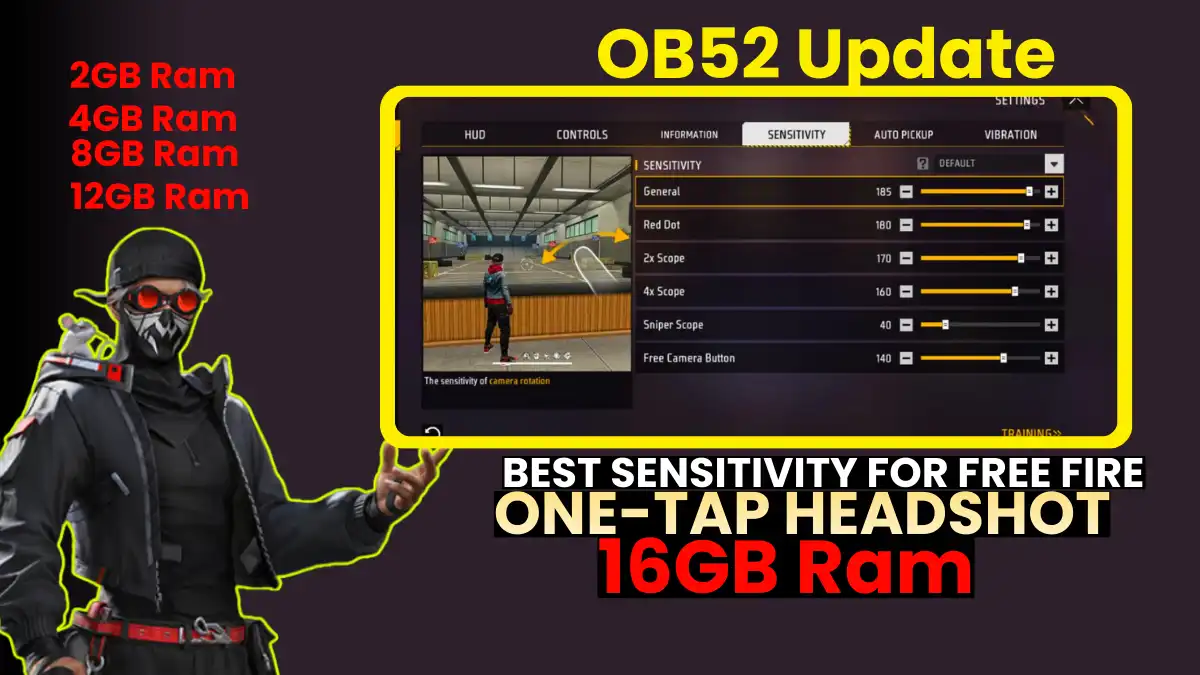Every second is crucial in contemporary gaming. Smooth game performance comes from fast storage, as opposed to lag from slow storage. In 2025, we should see PCIe 5.0 SSDs widely adopted. However, over 50% of gamers still use older hard disks (HDDs). These HDDs are cheaper and larger, but they can degrade the gaming experience.
For gaming, solid-state drives (SSDs) are much better than hard drives (HDDs). HDDs cause slow loading and stuttering. SSDs fix this. Our tests with the newest hardware prove that an SSD will make your games load faster and run smoother. This guide will show you how to upgrade your computer for the best results.
Why HDDs Are Holding Back Your Gaming Rig
Old hard drives are slow because they have spinning disks. New SSDs are fast because they have no moving parts, like the storage in your phone. This makes a huge difference in gaming, where speed is needed to load large game worlds without pausing or stuttering.
HDDs make you wait a long time in games. Loading a level can take over a minute. In Cyberpunk 2077, reloading is much slower, breaking the story’s mood. In Elden Ring, fast travel on an HDD can take 30 seconds, which is long enough to make you lose focus during a fight.
According to techspot, Beyond loads, HDDs falter in real-time asset delivery. Random read speeds of just 100-200 IOPS pale against SSDs’ 50,000+ IOPS, resulting in micro-stutters during texture streaming.
How Slow Storage Turns Gaming into a Grind
A slow hard drive doesn’t just cause minor annoyances; it wastes your valuable gaming time. In big games, you could lose over 50 hours a year just waiting for things to load.
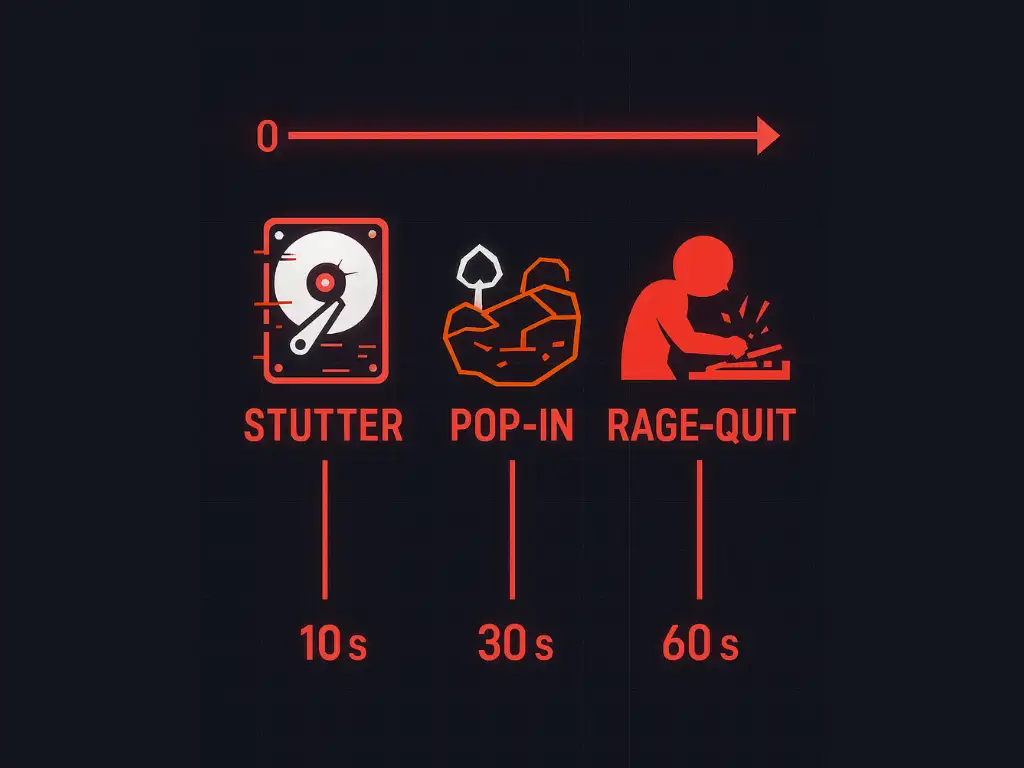
Lots of gamers say old hard drives are too slow. Recent X discussions highlight users ditching HDDs after enduring “6-minute load times on any game post-2016,” underscoring the upgrade’s transformative impact.
SSD = Better Gaming
SSDs use electron storage to solve these issues, giving sequential reads up to 14,000 MB/s on PCIe 5.0 models, plus almost no latency. Gaming gets sub-10-second loads, stutter-free streaming; NVMe interfaces trump SATA by 5-10x in random access.
How They Turbocharge Your Setup
Budget-friendly drives are SATA SSDs (500-600 MB/s), and NVMe PCIe 4.0/5.0. SSDs are shock resistant, so they’re perfect for laptop gamers (source).
Forget any doubt because SSDs are now mandatory. Kingdom Come: Deliverance II proves it. 2025 benchmarks are brutal. Running on a PCIe 5.0 SSD slashes load times by 15% compared to a PCIe 3.0 drive. That’s about 5 seconds shaved off every load. But the real story is the hard drive. On an HDD, you’re staring at load screens for over four minutes. It’s essentially unplayable.
Overall Ditch the hard drive. SSDs cut load times by 70-75% and can even boost your FPS by 5-10% in dense, asset-heavy scenes like the Rattay town square (Source).
| Metric | SSD (NVMe PCIe 4.0) | HDD (7,200 RPM) | Improvement |
|---|---|---|---|
| Load Time (Cyberpunk 2077 Save) | 15s | 57s | 74% faster |
| Random Reads (IOPS) | 500k | 150 | 3,333× |
| Load Time (Elden Ring Fast Travel) | 8s | 25s | 68% faster |
Benchmarks from Ryzen 9800X3D/RTX 5090 testbed.
Best Setup: Hybrid or All-SSD?
Here’s the smart setup: a 1-2TB NVMe for your OS and active games, paired with a cheap HDD for your photo backups and old project files.
| Drive | Interface | Price (1 TB) | Seq. Read | Ideal For |
|---|---|---|---|---|
| WD_Black SN770 | PCIe 4.0 | $79 | 5,150 MB/s | Best overall value |
| Crucial P5 Plus | PCIe 4.0 | $89 | 6,600 MB/s | PS5 + DirectStorage |
| Samsung 990 EVO | PCIe 5.0 | $99 | 7,450 MB/s | Future-proof build |
| Amazon / Newegg 7-day Average | — | — | — | — |
For 2025, two drives are worth your money.
The WD Black SN850X is the best overall pick. You get insane performance for the price about $80 for 1TB. It’s the workhorse.
If you need the absolute fastest, get the Samsung 990 Pro. It’s a PCIe 5.0 drive that tops the charts, but you’ll pay for it at around $120 for 1TB.
- Assess Compatibility: Verify M.2 slots via BIOS; ensure PCIe 3.0+ for DirectStorage.
- Clone Drive: Use tools like Macrium Reflect to migrate data.
- Install: Secure SSD, update firmware.
- Optimize: Enable TRIM via Command Prompt (fsutil behavior set DisableDeleteNotify 0); defrag off for SSDs.
- Test: Benchmark with CrystalDiskMark.
SSD vs HDD
| Feature | SSD (NVMe) | HDD | Winner for Gaming |
|---|---|---|---|
| Speed | 3,500–14,000 MB/s | 100–200 MB/s | SSD |
| Capacity/Cost | 1TB / $80 | 4TB / $60 | HDD (bulk storage) |
| Durability | Shock-resistant | Fragile mechanics | SSD |
| Noise/Heat | Silent / Low | Noisy / High | SSD |
| Energy Efficiency | Low power draw | High consumption | SSD (laptops) |
Compiled from HP and TechSpot analyses.
Bottom line
In the SSD vs HDD gaming debate for 2025, an NVMe drive is the single most cost-effective upgrade to cut load screens, boost 1 % lows and future-proof your rig for DirectStorage titles. If you still game on a hard disk, migrating to even a budget PCIe 4.0 SSD will instantly transform your experience.
Frequently Asked Questions
No, but for 2025 titles leveraging DirectStorage (e.g., F1 25), yes—HDDs cause instability.
NVMe for future-proofing (70% faster in streaming); SATA suffices for legacy games.
Marginally (5-10%) in storage-bound scenarios; primary gains are in loads/stutters.