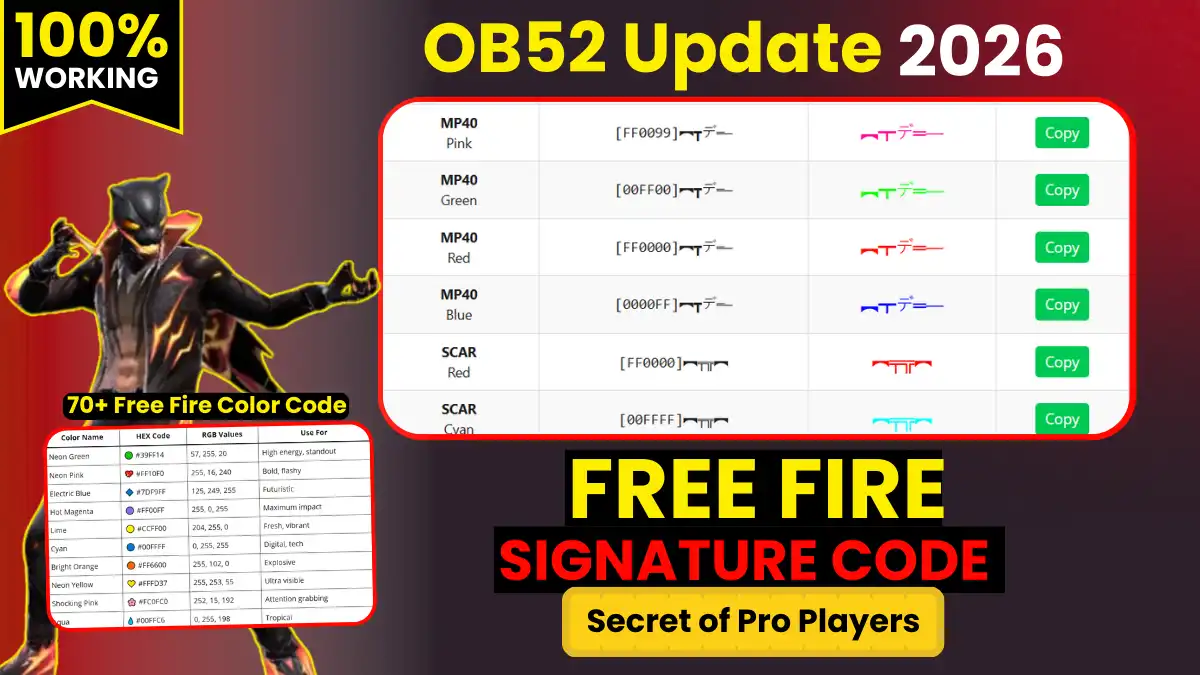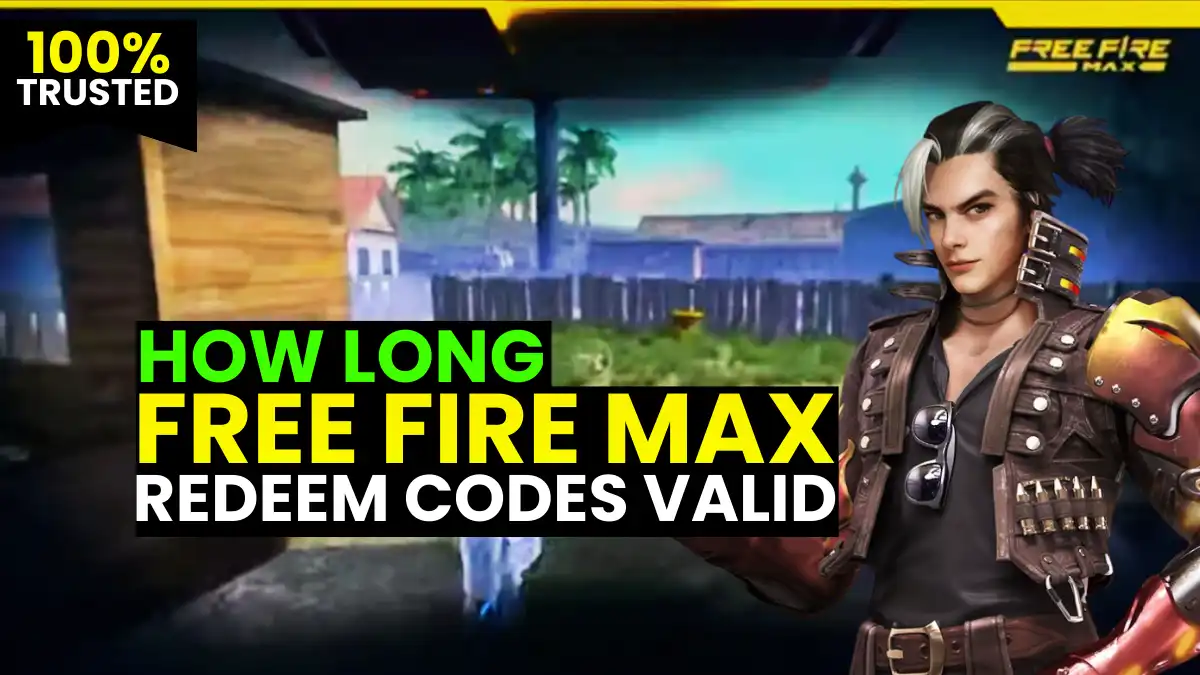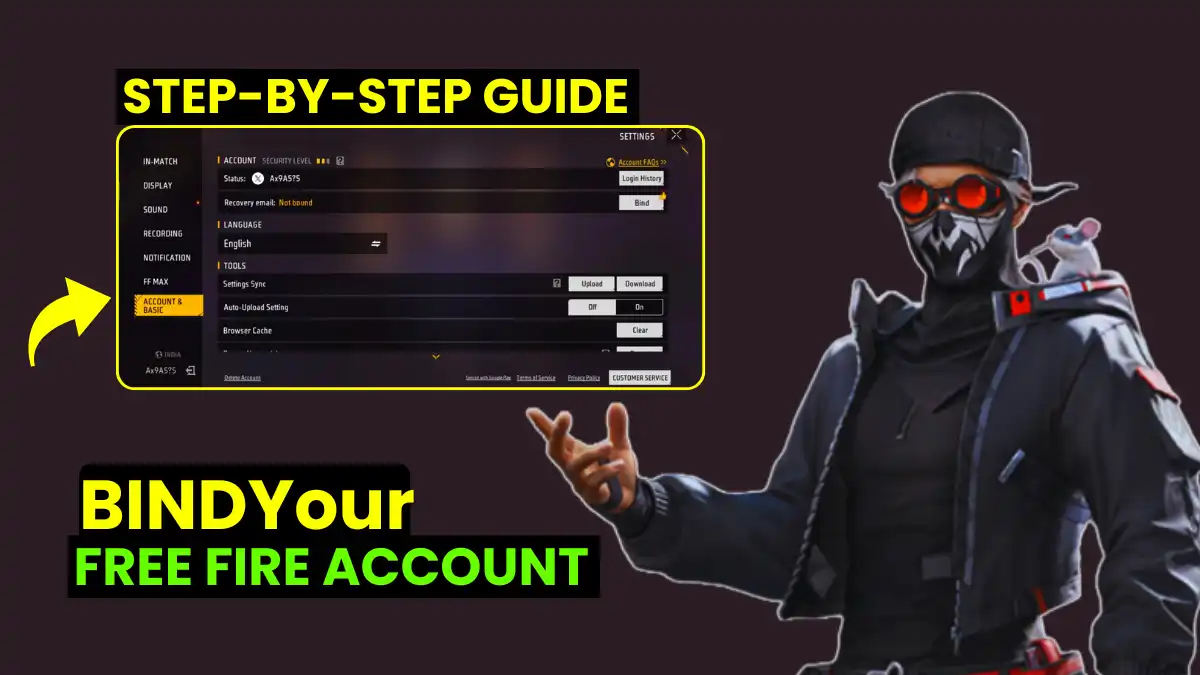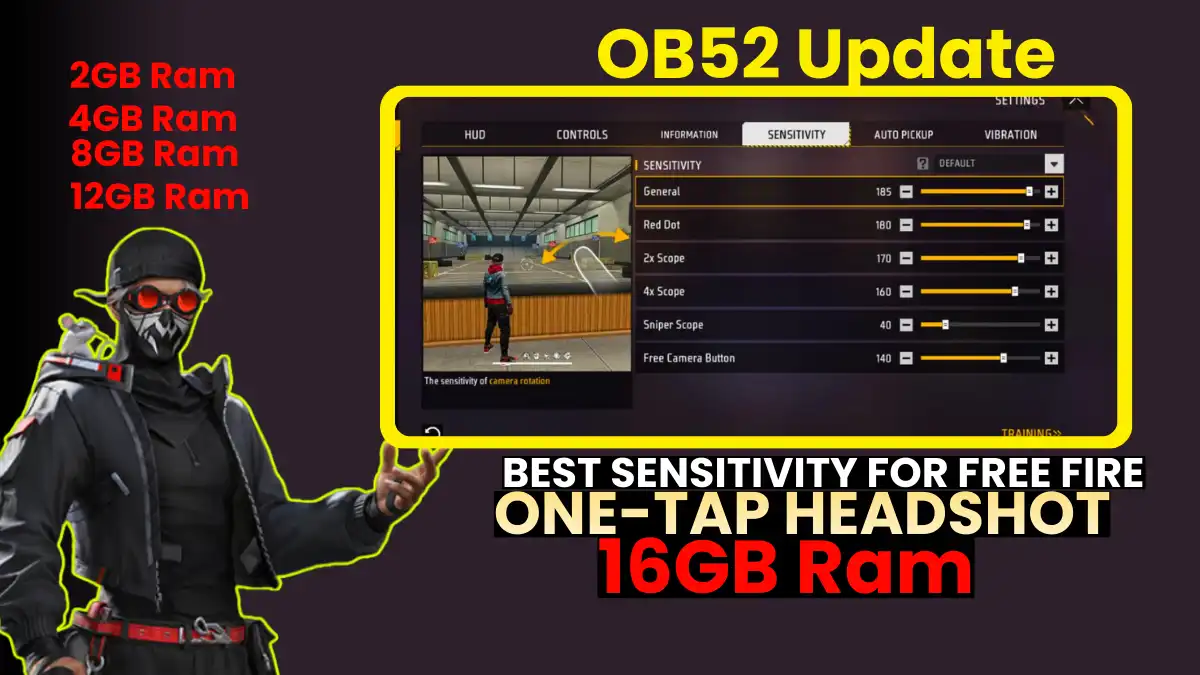In video games, a great soundtrack is one of the best ways to connect with players.
For example, the music in The Legend of Zelda: Breath of the Wild makes exploration feel magical. But how do you actually make game music if you’re a total beginner?
This guide is for first-time composers who want free tools, simple steps, and no jargon. You will learn how to make your music ideas sound professional.
Step-by-Step Guide to Composing Pro-Level Game Music
Here is a five-step plan to solve the problem. It uses trusted methods and new tools like AI. Follow the steps to work better and create music that improves the game.
Step 1: Set Up Your Game-Ready Toolkit
First, choose the right software. You need a program (called a DAW) that is good at handling music loops and connecting with game audio tools. For 2025, the best options are:
- Reaper: It’s affordable and customizable.
- Ableton Live: It’s great for stretching and adjusting loops in real-time.
- FL Studio: It’s perfect for building beats with patterns.
Essential plugins:
- Free Orchestral Libraries: Spitfire Audio LABS for cinematic beds.
- Loop Tools: Elastic Audio in Reaper or Ableton’s Simpler for seamless edits.
- Middleware: FMOD Studio (free tier) for prototyping adaptive layers.
| DAW (2025) | Best For | Cost | Download Link |
|---|---|---|---|
| Cakewalk | Windows users, full-featured | $0 | Download |
| Reaper | Tiny size, 60-day trial | $60 later | Reaper.fm |
| BandLab | Online, no install | $0 | Browser DAW |
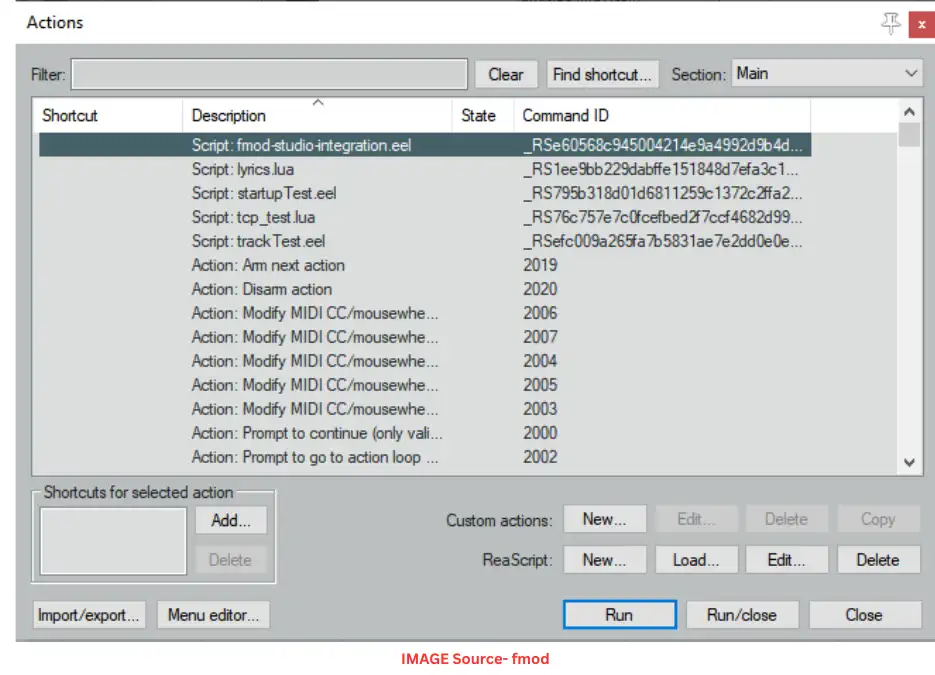
RELATED POST- How to Become a Game Tester in 2025: Salary, Remote Options & No-Degree Roadmap
Step 2: Master the Creative Brief and Sound Palette
Start a collaboration by being clear. Write a short document that describes the music’s style, feeling, and important moments. For example: “Sci-fi exploration: Lonely synth patterns that build into tense, rhythmic music.”
- Spitfire LABS – piano, strings, pads
- Komplete Start – 2,000 sounds
- 99Sounds – sci-fi & fantasy FX
First, build a small set of sounds. This should include a main music loop, a more intense version of it, and some sound effects. For inspiration, listen to the powerful, industrial sounds of games like DOOM Eternal. You can use AI tools to create a starting idea, but you should always adjust it yourself to make it sound original.
RELATED POST- How to Get a Job in the Gaming Industry in 2025 (90-Day Plan)
Step 3: Craft Loops and Interactive Layers
Loops form the backbone. Employ vertical remixing: Stack stems (drums, bass, melody) for dynamic blending.
Numbered Steps for Building a Seamless Loop:
- Establish Foundation: Compose a 16-32 bar phrase in your DAW, ensuring it resolves tonally (e.g., end on the dominant chord).
- Quantize Intelligently: Align hits to grid without rigidity—use swing for organic feel.
- Create Variations: Duplicate tracks; automate fades for A/B transitions (e.g., calm to combat).
- Test Looping: Export OGG/WAV; play indefinitely in a media player to detect seams.
- Integrate Interactivity: In FMOD, tag layers for triggers (e.g., “player_health <50% → add strings”).
- Refine Palette: Balance frequencies—EQ low-end for rumble, high-end for alerts.
- Export Stems: Separate files for engine import, labeled (e.g., “Loop_Base_Drums.ogg”).
For more information, watch the tutorial below.
Step 4: Add Melody, Harmony, and SFX for Immersion
Create simple, memorable tunes that repeat throughout the game. Change them slightly each time to keep things interesting. For the chords, borrow notes from different musical scales to create tension and release without sounding repetitive.
Add sound effects using a free program like Audacity. Match sounds like footsteps to the beat of your music, and add reverb to make them sound like they’re in a space. Then, test these sounds in a game engine like Unity. Make sure they work in different situations, like a fight scene.
Pro Tip: Use 3D audio in VR to create realistic, directional sounds.
Step 5: Pitch, Iterate, and Implement
When you contact people about work, customize your message for each one. Include a short, playable demo of your music. You can find opportunities by joining online game-making events or connecting with other developers on professional networks like LinkedIn.
Checklist for Pre-Pitch Review:
- Loops seamless at 5+ minutes?
- Adaptive layers trigger correctly?
- Exports match engine specs (e.g., 44.1kHz stereo)?
- Brief aligns with dev vision?
Why Film-Scoring Tricks Fail in Games
A theme that sounds epic for 90 s can grate after 9 min if its cadence never resets to bar 1. unresolved leading-tones and one-shot lifts are the usual criminals.
Miss one tempo-anchor or export a WAV without a 4-beat tail and FMOD will hiccup every time the player re-enters the zone. Players call it “the CD-skip effect” in Steam reviews.
Shipping only “calm” and “combat” stems forces the code-team to hard-cut between files. Result: jarring 10 dB jumps that break immersion and drain the voice-count.
Quick-Look Box: Film vs. Game Music
| Aspect | Linear Cue | Looped Modular |
|---|---|---|
| Structure | Linear cue | Looped modular |
| Duration | Fixed 2–5 min | Indefinite |
| Toolchain | DAW only | DAW + middleware |
| Key Risk | Sync-to-picture | Sync-to-input |
(Designer note: turn the four rows above into a 2×2 mini-table or side-by-side bars.)
The Indie Clock Monster
Forty-eight-hour jams allot roughly eight hours for audio. Unity’s 2025 report shows 62 % of devs still push sound to “post-polish” meaning your first draft is often the final shipped build.
Hidden Cost of Getting It Wrong
- Retention plunge: repetitive or mood-clashing tracks correlate with a 20–30 % drop in Day-1 return players (Unity Analytics 2025).
- Sunk hours: a single non-looping 32-bar piece can cost six hours of re-writes unacceptable when the entire audio calendar is two days.
- Burnout & missed cheques: the GDC 2025 survey lists “rework stress” as the #1 reason 45 % of junior game composers quit within eighteen months. One Reddit user summarized: “My cue was fire, but it clashed with the pixel-art vibe team scrapped it and I lost the $3 k rev-share.”
Bottom line: in a $1.8 B game-music market, “good enough” is no longer good enough.
How to Make Your Game Music Better
Use new AI tools to improve your game music. They can automatically create different versions of your main tune, making the soundtrack more dynamic.
Five Pro Hacks:
- AI Ideation: Feed AIVA with game logs for predictive harmonies.
- Spatial Audio: Leverage Dolby Atmos for 3D immersion in cross-platform titles.
- Sustainability Scoring: Optimize file sizes (<1MB per cue) for mobile efficiency.
- Collaborative Middleware: Use FMOD’s cloud sharing for remote dev syncs.
- Metrics-Driven Iteration: Analyze playtest telemetry to refine emotional arcs.
Consult the Purple Guide to Game Audio at GDC 2025 for session recaps.
Free Resources
| Need | Link |
|---|---|
| Free loops | 99Sounds |
| MIDI chords | ChordChord |
| Unity tutorial | Brackeys Audio 101 (embed) |
| FMOD manual | Official PDF |
Frequently Asked Questions
Yes, use BandLab app (iOS/Android), export WAV, then convert to OGG with CloudConvert.
No. Use MIDI packs and scale locks in FL Studio.
-18 LUFS for mobile, -14 LUFS for PC. Use YouLean loudness meter (free).
FMOD documentation and GDC Audio Track sessions.
OGG for compression, WAV for quality; always mono/stereo as specified.