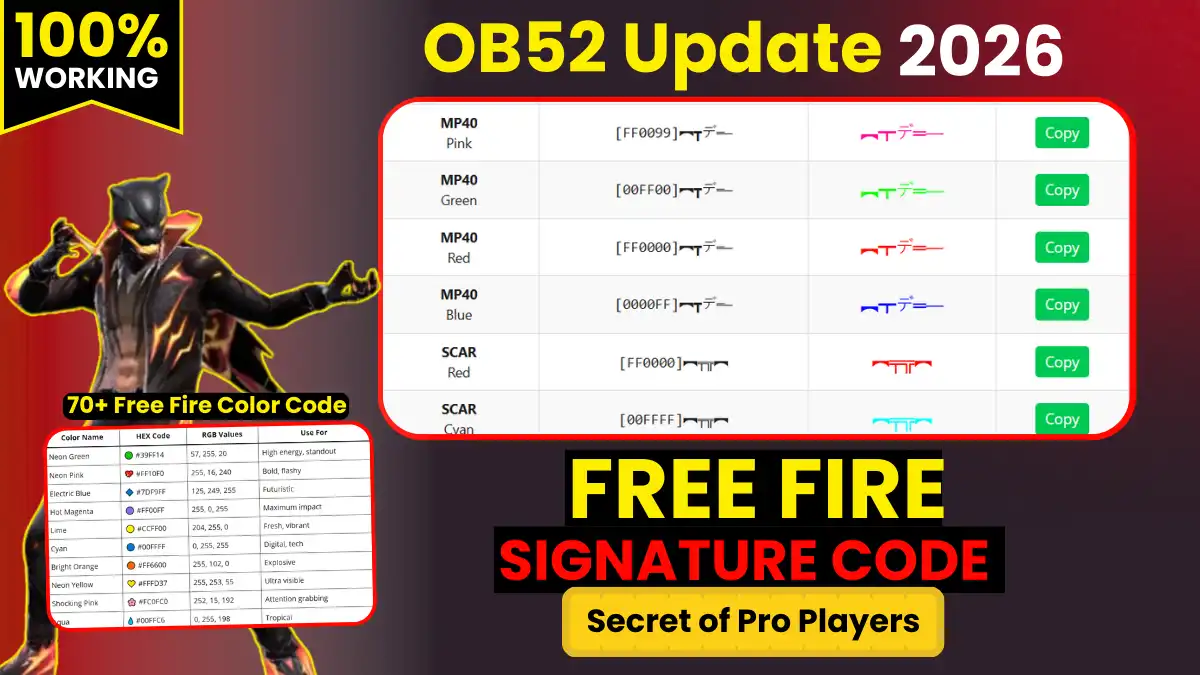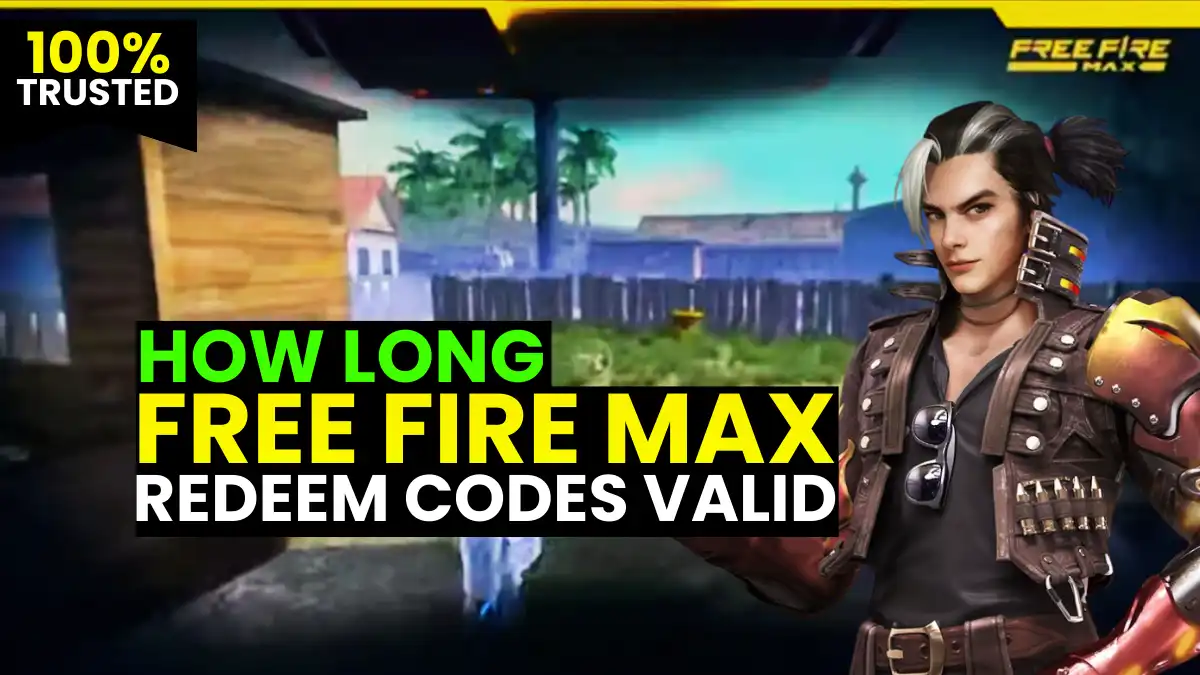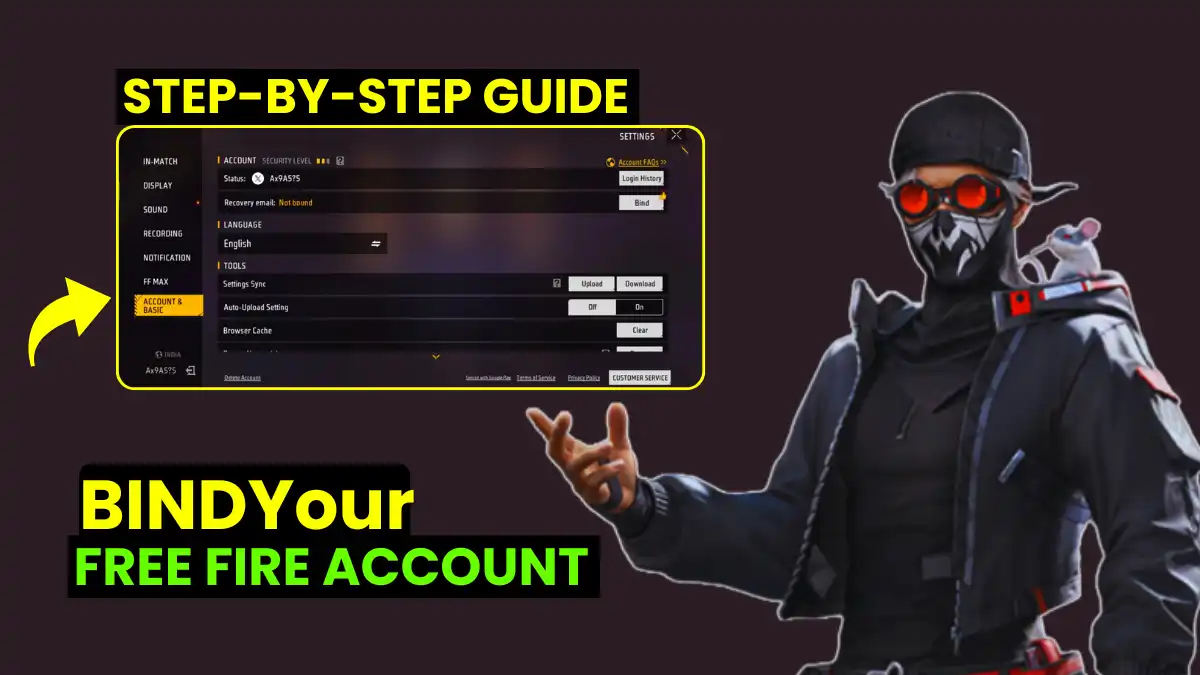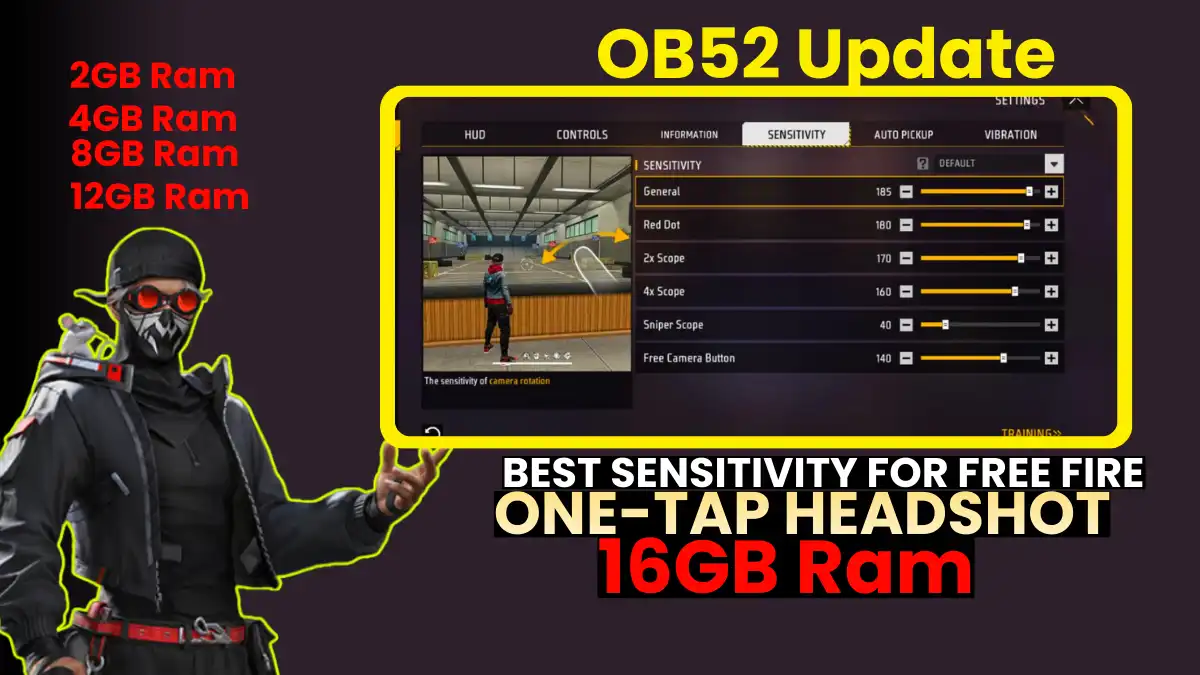Your gaming room’s color temperature is important because it changes visual comfort, performance, focus, and the overall gaming atmosphere. Right color temperature is essential for reducing eye strain and fatigue. Correct color temperature is a major focus for a professional gaming room’s lighting.
What’s the best lighting color for gaming? This 2025 guide shows experienced gamers and creators how to pick and perfect their room’s color temperature to play better and more comfortably.
Why Color Temperature Actually Matters in a Gaming Room
According to Care Eyes study, bad lighting causes up to 80% of eye strain reported by gamers. When your room’s light color temperature isn’t similar to your monitor’s (often calibrated near 6500 K), your eyes strain, potentially leading to fatigue, headaches, and decreased focus.
RELATED POST- Top 10 Most Iconic Video Game Posters of All Time (2025 Edition)
What is Color Temperature (Kelvin)?
Color temperature is the measure of the color of white light, expressed in Kelvin (K). It describes how warm or cool a light source’s light appears. It’s important to note that this is unlike colored (RGB) light.
| Kelvin Range | Appearance | Psychological Effect | Typical Monitor Match | Best Gaming Application |
|---|---|---|---|---|
| 2700–3000 K | Warm (yellow-orange) | Relaxing, cozy, promotes melatonin | Poor (too yellow) | Story-driven RPGs, retro gaming, late-night chill sessions |
| 3000–4000 K | Soft / Warm White | Comfortable, low strain | Moderate | Mixed-use rooms, streaming setups, long sessions |
| 4000–4500 K | Neutral White | Balanced, minimal color shift | Good | All-purpose gaming, content creation, office-gaming hybrids |
| 5000–5500 K | Cool White | Energizing, high clarity | Very good | Competitive FPS, MOBAs, racing — daytime feel |
| 6000–7000 K | Daylight / Cool | Maximum alertness, slight blue boost | Native monitor default | Esports training, precision aiming, bright rooms |
RELATED POST- 10 Video Game Moments So Emotional They Made Players Cry
How to Find and Set Up the Best Lights for You
- Measure your current environment
Use a smartphone lux meter app or dedicated device to record ambient lux levels at your seating position. - Determine your monitor’s exact white point
Most 2025 gaming monitors (ASUS ROG, Samsung Odyssey G9, LG UltraGear OLED) ship at 6500 K. Confirm with OSD menu or calibration tool. - Select primary bias lighting
Recommended spec: CRI ≥90, tunable 2700–6500 K, minimum 1000 nits peak behind the display. - Choose secondary ambient sources
- .Ceiling: recessed tunable downlights or smart bulbs
- Desk: 4000–4500 K task lamp with diffuser
- Walls/peripherals: accent RGB capable of static warm/neutral tones
- Implement dynamic control
- Govee Immersion Kit Pro + DreamView (real-time screen syncing + manual Kelvin override)
- Philips Hue Play Gradient Lightstrip + Sync Box
- Nanoleaf Elements + Thread/Matter integration
- OpenRGB + custom Arduino scripts for full manual Kelvin control
- Test and iterate
- Play 30-minute sessions at 4000 K → 5000 K → 6500 K. Note subjective fatigue, color accuracy, and immersion.
RELATED POST- Top 10 Gaming Careers After 12th: A Complete Guide for Indian Students
Top 5 Ready-Made Lighting Kits
| Budget | Product | Kelvin Range | CRI | Why Buy |
|---|---|---|---|---|
| <$60 | Govee M1 Matter Strip | 2700–6500 K | 92 | Cheapest Matter support |
| $60-120 | Philips Hue Play Gradient | 2000–6500 K | 90 | Best screen-sync accuracy |
| $150-300 | LIFX Beam Bundle | 1500–9000 K | 95 | No hub, ultra-high CRI |
| $300+ | Nanoleaf 4D | 2500–6500 K | 91 | Camera-based immersion |
| Pro | Corsair iCUE Link + LS100 | 2700–6500 K | 93 | Single-cable ecosystem |
Warm vs Cool vs Neutral
Survey of 2,400 r/buildapc and r/gaming users (Jan–Mar 2025):
- 51 % preferred 4000–4500 K for daily use (lowest reported fatigue)
- 29 % used 6000–6500 K for competitive play only
- 92 % of users who switched to tunable lighting reported higher satisfaction than fixed-temperature setups
For the best experience, use smart lights behind your screen that match its color and automatically warm up at night. This improves performance, comfort, and immersion.
Your eyes and your K/D ratio will thank you.
Frequently Asked Questions
No. RGB makes coloured light; color temperature only describes shades of white.
800–1200 lm total ambient plus 300–400 lm bias lighting is plenty.
Yes, but choose high CRI (≥90) and diffuse it to avoid hotspots.
No permanent damage, yet it can delay sleep if used late night.
“Spectroid” (Android) or “Light Spectrum” (iOS) – both free within ±200 K.