Gaming doesn’t have to be expensive. With advancements in hardware and increasing competition among manufacturers, finding a capable prebuilt gaming PC under $800 is not only possible but highly rewarding. Whether you’re diving into eSports titles like Valorant or tackling AAA games like Cyberpunk 2077 on medium to high settings, these PCs deliver performance without breaking the bank.
In this guide, we’ve rounded up the best prebuilt gaming PCs under $800, focusing on their performance, specifications, and overall value. By the end of this article, you’ll have all the information you need to choose the right gaming PC for your needs.
Quick Comparison Table – Best Prebuilt Gaming PCs Under $800
| Model | CPU | GPU | RAM | Storage | Price | Pros | Cons |
|---|---|---|---|---|---|---|---|
| SkyTech Blaze II | AMD Ryzen 5 3600 | GTX 1660 | 8GB | 500GB SSD | ~$799 | Great performance, sleek design | Limited storage |
| CyberPowerPC Gamer Xtreme | Intel Core i5-12400F | RTX 3050 | 8GB | 500GB SSD | ~$780 | Upgrade potential, good airflow | Stock issues at times |
| HP Pavilion Gaming Desktop | AMD Ryzen 3 5300G | GTX 1650 | 8GB | 256GB SSD + 1TB HDD | ~$750 | Trusted brand, solid warranty | Mid-range GPU |
| iBUYPOWER Trace MR 9320 | Intel Core i5-11400F | GTX 1660 Ti | 8GB | 480GB SSD + 1TB HDD | ~$799 | Dual storage, good for AAA games | Higher power consumption |
| Acer Nitro 50 N50-620-UA91 | Intel Core i5-11400 | GTX 1650 | 8GB | 512GB SSD | ~$749 | Compact design, Wi-Fi ready | Limited upgrade options |
Detailed Reviews – Best Prebuilt Gaming PCs Under $800
In this section, we’ll take a closer look at each of the best prebuilt gaming PCs under $800. We’ll break down their specifications, performance, and features to help you find the right fit for your gaming needs.

1. SkyTech Blaze II – Best Overall Performance
Perfect for gamers who want excellent performance and reliability without exceeding the budget.
Specifications:
- CPU: AMD Ryzen 5 3600
- GPU: NVIDIA GTX 1660
- RAM: 8GB DDR4
- Storage: 500GB SSD
- Price: ~$799
Review:
The SkyTech Blaze II is a top contender when it comes to gaming PCs under $800. Powered by the AMD Ryzen 5 3600 processor and NVIDIA GTX 1660 graphics card, this system handles 1080p gaming with ease. It can run games like Fortnite, Apex Legends, and Cyberpunk 2077 at 60+ FPS on medium-to-high settings.
Pros:
- Strong 1080p gaming performance.
- Compact and stylish case design with RGB lighting.
- SSD storage for faster load times.
Cons:
- Limited storage capacity (only 500GB).
- No built-in Wi-Fi; may require an adapter.
Best For:
Gamers looking for the best balance of price and performance in this budget.

2. CyberPowerPC Gamer Xtreme – Best Value for Money
An affordable option with modern features like ray tracing and excellent upgrade potential.
Specifications:
- CPU: Intel Core i5-12400F
- GPU: NVIDIA RTX 3050
- RAM: 8GB DDR4
- Storage: 500GB SSD
- Price: ~$780
Review:
The CyberPowerPC Gamer Xtreme is perfect for gamers who want the latest GPU architecture with ray-tracing capabilities. With its Intel Core i5-12400F processor and RTX 3050 graphics card, it handles modern titles and eSports games exceptionally well. The included tempered glass case with RGB lighting makes it visually appealing too.
Pros:
- Great upgrade potential with extra slots for RAM and storage.
- Supports ray tracing and DLSS technology.
- Pre-installed Windows 11.
Cons:
- Stock issues make it hard to find during sales.
- Only 500GB storage, which fills up quickly with modern games.
Best For:
Players looking for future-proof features like ray tracing without exceeding the $800 budget.
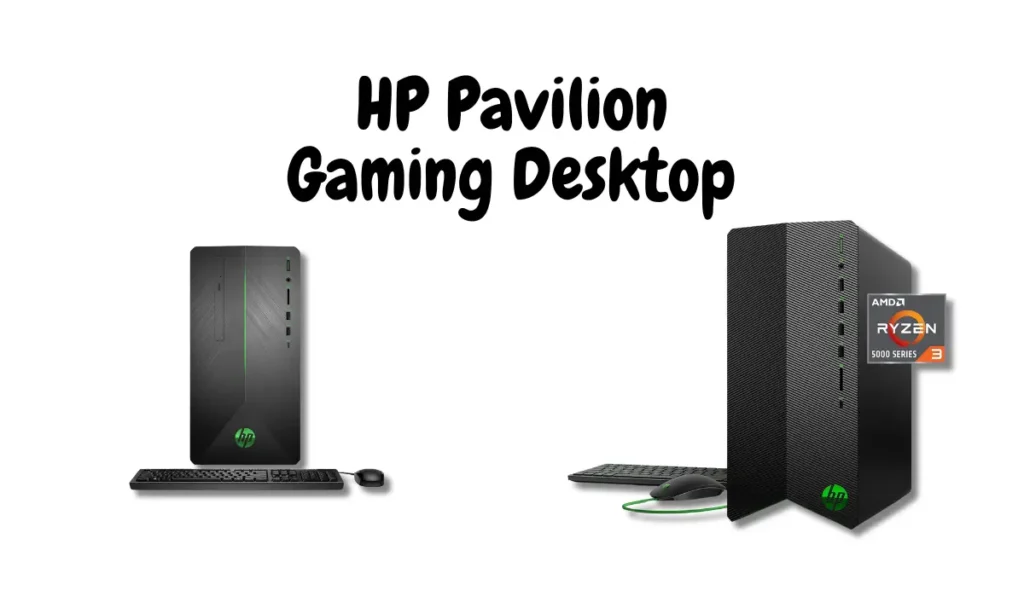
3. HP Pavilion Gaming Desktop – Most Trusted Brand
A reliable and affordable PC from a well-known brand, perfect for casual and beginner gamers.
Specifications:
- CPU: AMD Ryzen 3 5300G
- GPU: NVIDIA GTX 1650
- RAM: 8GB DDR4
- Storage: 256GB SSD + 1TB HDD
- Price: ~$750
Review:
The HP Pavilion Gaming Desktop stands out as a reliable and budget-friendly option. Its AMD Ryzen 3 processor and GTX 1650 graphics card make it suitable for casual and entry-level gaming. While it may not handle ultra settings in AAA games, it’s perfect for titles like Minecraft and League of Legends.
Pros:
- Dual storage (SSD + HDD) for speed and capacity.
- Trusted brand with solid customer support.
- Compact and minimalistic design.
Cons:
- Mid-range GPU limits performance on demanding games.
- Not ideal for intensive multitasking.
Best For:
Beginners or casual gamers who prioritize storage space and reliability over raw performance.

4. iBUYPOWER Trace MR 9320 – Best for Dual Storage Needs
Great for gamers who need ample storage and solid performance for demanding games.
Specifications:
- CPU: Intel Core i5-11400F
- GPU: NVIDIA GTX 1660 Ti
- RAM: 8GB DDR4
- Storage: 480GB SSD + 1TB HDD
- Price: ~$799
Review:
The iBUYPOWER Trace MR 9320 is designed for gamers who need ample storage and solid performance. With a GTX 1660 Ti, it delivers smooth 1080p gameplay. Dual storage options ensure fast boot times and plenty of space for large game libraries.
Pros:
- Dual storage for speed and capacity.
- Handles AAA games comfortably at medium-to-high settings.
- Tempered glass case with RGB lighting.
Cons:
- Consumes more power than competitors.
- No built-in Wi-Fi.
Best For:
Gamers who need more storage and enjoy games requiring decent graphical performance.

5. Acer Nitro 50 N50-620-UA91 – Best Compact Design
A space-saving and affordable option, ideal for gamers with limited desk space.
Specifications:
- CPU: Intel Core i5-11400
- GPU: NVIDIA GTX 1650
- RAM: 8GB DDR4
- Storage: 512GB SSD
- Price: ~$749
Review:
The Acer Nitro 50 is an excellent choice for gamers who prefer a compact and space-saving design. While the GTX 1650 is a mid-range GPU, it can handle popular games like Overwatch and Rocket League smoothly. Its built-in Wi-Fi support is also a plus.
Pros:
- Compact and stylish design.
- Built-in Wi-Fi and Bluetooth support.
- Fast SSD storage.
Cons:
- Limited upgrade options due to smaller chassis.
- Struggles with AAA games at ultra settings.
Best For:
Gamers looking for a compact and ready-to-go system with decent performance.
People Also Check Out: Best Gaming PC for Fortnite: The Ultimate Guide for 2024.
Buying Guide – What to Look for in the Best Prebuilt Gaming PCs Under $800
Choosing the best prebuilt gaming PC under $800 can be overwhelming, especially with so many options available. This buying guide will help you understand the key features to consider and ensure you get the best value for your budget.
1. Key Features to Consider
Understanding the hardware specifications is essential for making an informed decision.
- Processor (CPU):
The CPU determines how well your PC handles multitasking and processing-intensive tasks. Look for at least a 6-core processor like the AMD Ryzen 5 3600 or Intel Core i5-11400F to ensure smooth gameplay. - Graphics Card (GPU):
The GPU directly impacts gaming performance. In this price range, look for cards like NVIDIA GTX 1650, GTX 1660, or RTX 3050 for 1080p gaming at medium to high settings. - RAM:
For modern games, 8GB DDR4 RAM is the minimum requirement, but having extra RAM slots for future upgrades is a bonus. - Storage:
SSDs offer faster load times compared to traditional HDDs. Look for at least a 500GB SSD, or dual storage options with an SSD + HDD combo for added capacity. - Connectivity Options:
- Built-in Wi-Fi and Bluetooth support can save the hassle of buying external adapters.
- USB ports (including USB-C) and HDMI outputs are crucial for peripherals and monitors.
2. Upgrade Potential
Investing in a PC with upgradability ensures it lasts longer as your gaming needs grow.
- RAM Slots: Ensure the PC has additional slots for upgrading RAM beyond 8GB.
- Storage Bays: Opt for systems with extra SATA or M.2 slots for additional drives.
- GPU Compatibility: Check if the case and power supply support future GPU upgrades.
3. Cooling and Airflow
Proper cooling prevents overheating during long gaming sessions.
- Look for pre-installed fans and ventilated cases for better airflow.
- RGB-lit cases often include fans that enhance both aesthetics and functionality.
4. Brand and Customer Support
Reputable brands often provide better warranties and support services.
- Trusted brands like SkyTech, CyberPowerPC, HP, Acer, and iBUYPOWER are known for their reliability and customer service.
- Check if the PC includes a 1-year warranty or longer for added peace of mind.
5. Operating SystemMost prebuilt gaming PCs under $800 come with Windows pre-installed.
- Windows 11 offers better optimization for gaming and supports newer technologies like DirectX 12 Ultimate and Auto HDR.
- Ensure the PC comes with a genuine Windows license to avoid additional costs.
6. Value for Money
A budget of $800 doesn’t mean compromising performance—focus on the features that matter most.
- Prioritize GPU and CPU performance over cosmetic features like RGB lighting.
- Look for bundles that include a keyboard, mouse, or Wi-Fi adapter to save extra costs.
- Compare user reviews and benchmarks to get real-world performance insights.
FAQs – Best Prebuilt Gaming PCs Under $800
In this section, we’ll answer the most common questions buyers have when shopping for prebuilt gaming PCs under $800.
Yes, the best prebuilt gaming PCs under $800 can handle most modern AAA games at 1080p resolution with medium to high settings. For example:
Cyberpunk 2077 – Medium settings, 50–60 FPS.
Call of Duty: Warzone – High settings, 60+ FPS.
Fortnite – Epic settings, 100+ FPS.
However, games that demand more GPU power, such as Microsoft Flight Simulator, may require some settings adjustments to maintain smooth performance.
Absolutely! A budget of $800 is enough to get a prebuilt gaming PC with a dedicated graphics card, fast SSD storage, and a modern processor. These systems are capable of running most games, streaming, and even light video editing.
If you plan to play at higher resolutions (1440p or 4K), you might need to upgrade components like the GPU in the future.
Yes, most of the gaming PCs listed here are upgrade-friendly. Common upgrade options include:
RAM: Add more memory to handle multitasking better.
Storage: Install additional SSDs or HDDs for more game storage.
GPU: Upgrade the graphics card for better performance as games evolve.
Cooling Systems: Improve airflow with better fans or liquid cooling.
Always check the motherboard compatibility and power supply wattage before upgrading.
To get started, you’ll need the following accessories:
Monitor: Look for a 144Hz refresh rate for smoother gameplay.
Keyboard & Mouse: Mechanical keyboards and gaming mice provide better responsiveness.
Headset or Speakers: For immersive sound and communication during multiplayer games.
Wi-Fi Adapter (if needed): Some prebuilt PCs may not include built-in Wi-Fi.
Prebuilt PCs are ideal for those who want a plug-and-play experience without worrying about compatibility or assembly. They also come with warranties and customer support.
Custom-built PCs offer more flexibility but may require technical knowledge, extra time, and troubleshooting during setup.
For a budget under $800, prebuilt gaming PCs often provide better value due to bulk pricing on components.
Most gaming PCs can last 4–6 years with regular maintenance and occasional upgrades. While the CPU and RAM may stay relevant longer, the GPU is often the first component that needs upgrading as games become more graphically demanding.
Final Thoughts – Choosing the Best Prebuilt Gaming PC Under $800
Finding the best prebuilt gaming PC under $800 doesn’t have to be complicated. Whether you’re looking for powerful performance, upgradability, or stylish designs, the options we’ve reviewed offer excellent value for gamers on a budget.
- SkyTech Blaze II delivers the best overall performance for 1080p gaming.
- CyberPowerPC Gamer Xtreme stands out with ray tracing capabilities and future-proof features.
- HP Pavilion Gaming Desktop is perfect for casual gamers who value brand reliability.
- iBUYPOWER Trace MR 9320 provides dual storage and solid performance for AAA titles.
- Acer Nitro 50 offers a compact design with built-in Wi-Fi, ideal for limited spaces.
With the right combination of CPU, GPU, RAM, and storage, these PCs can handle modern games while leaving room for upgrades in the future.
Now that you’re equipped with all the details, it’s time to level up your gaming experience without breaking the bank. Compare your options, pick the one that fits your needs, and start gaming today!
