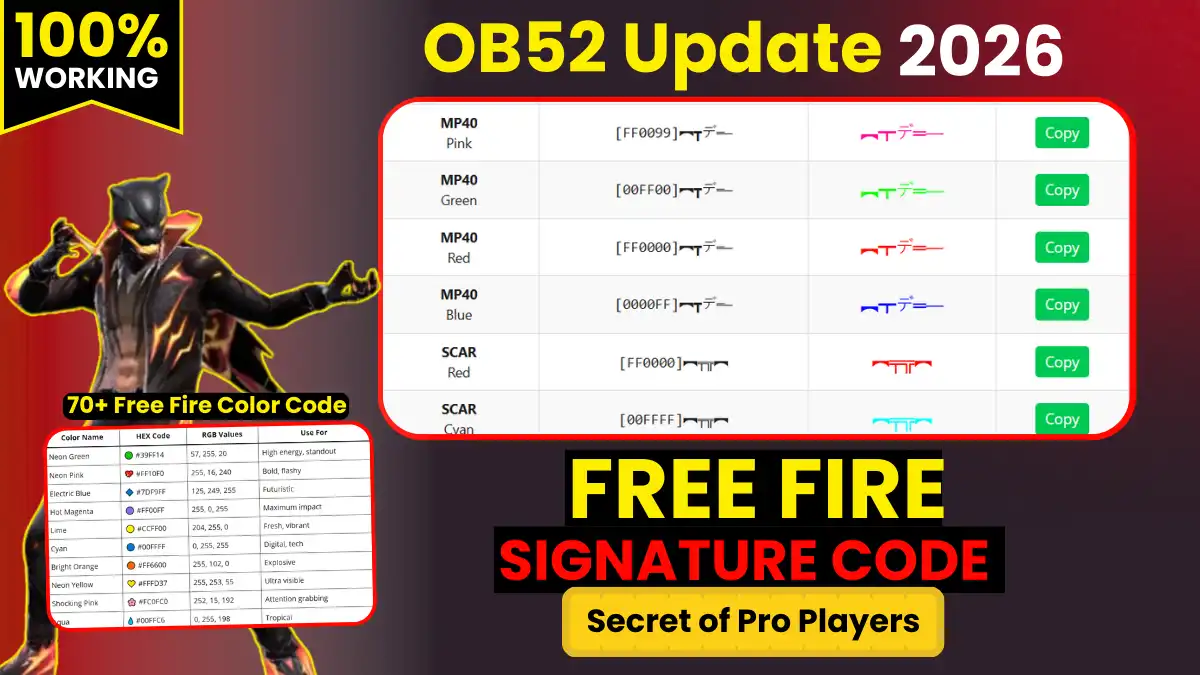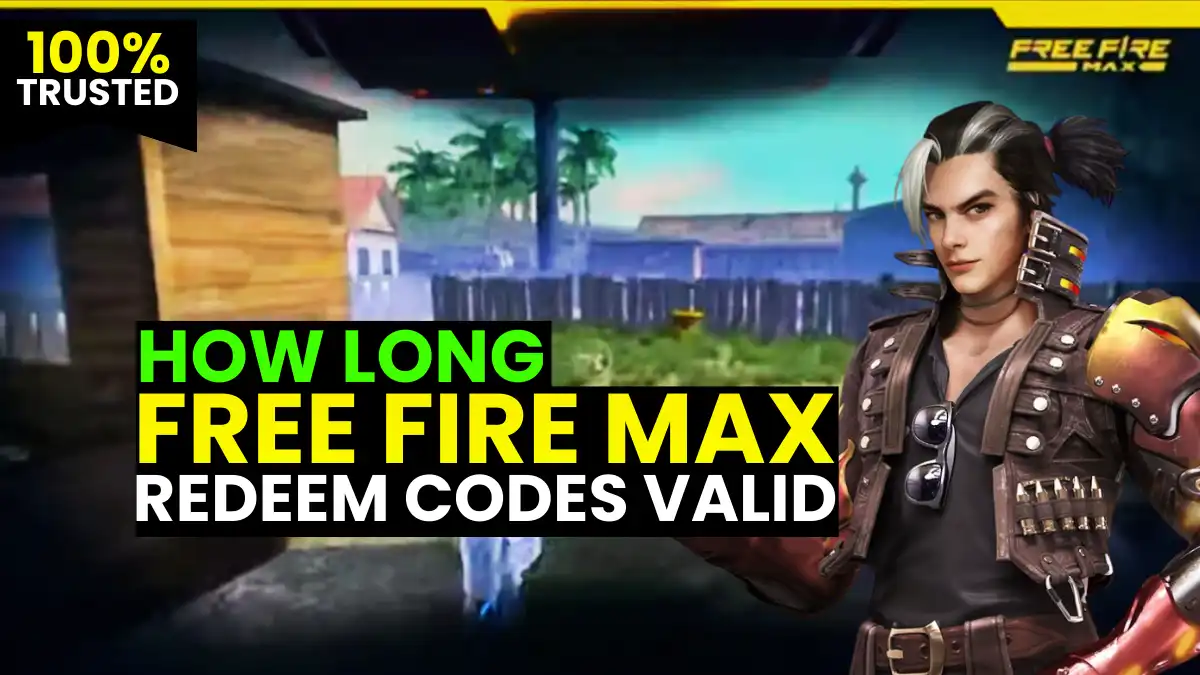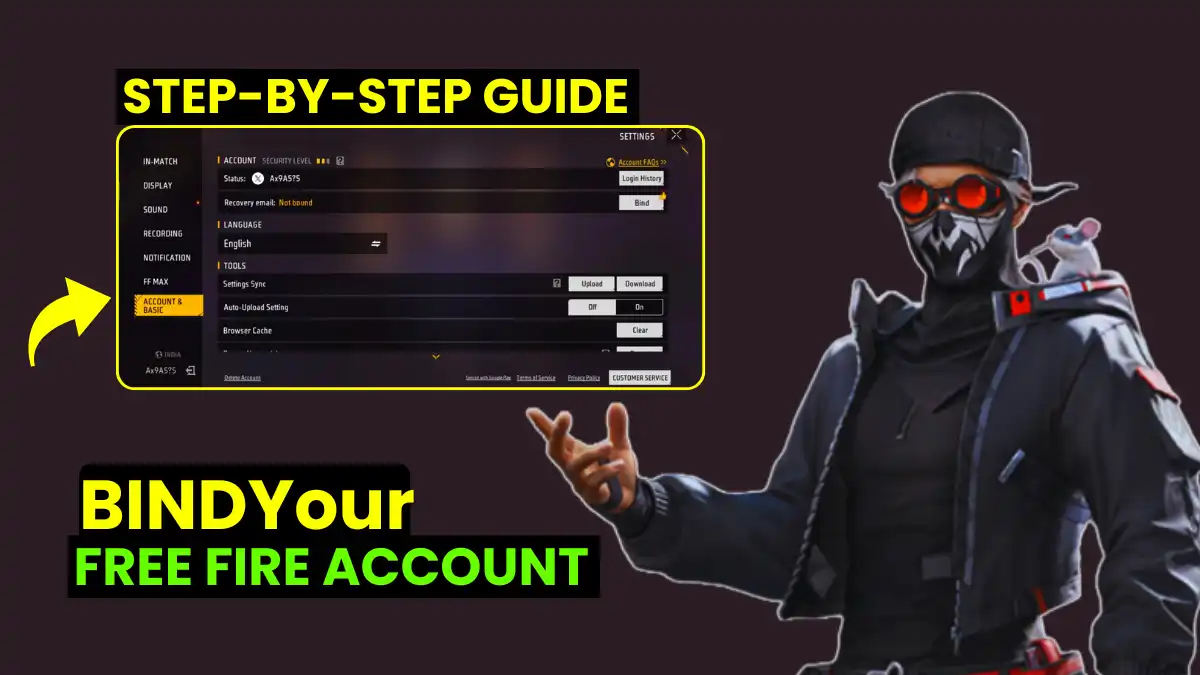Xbox Cloud Gaming lets you play high-quality games on almost any device without needing a powerful console, thanks to an Xbox Game Pass Ultimate subscription. However, as of October 2025, it’s important to know that this service uses a very large amount of internet data.
Playing top-tier games like Halo Infinite on Xbox Cloud Gaming can use 3 to 5 GB of data per hour. This amount increases with newer, higher-quality 1440p streaming. This guide uses a clear method to explain this data usage, providing you with tested facts and practical advice. Whether you’re on a phone plan or managing a network, this information is key to avoiding interruptions.
Why Does Data Matter?
Microsoft officially recommends an internet speed of at least 10 Mbps for phones and 20 Mbps for consoles and PCs. For the best experience, use a 5 GHz Wi-Fi or 5G connection.
You need a certain internet speed to avoid lag. They also determine how much data you use. For example, a 20 Mbps connection could use about 9 GB of data per hour. However, thanks to compression technology, the actual amount used is often 40-60% less.
Why should you care about data usage? It affects your wallet. If your internet plan has a data limit, exceeding it can be very expensive. Even “unlimited” plans often slow down your speed after you use about 50 GB in a day.
Furthermore, as new devices like the ROG Ally X work with xCloud, managing data becomes key for people who mix cloud gaming with playing games locally on their device.
RELATED POST- 15 Best Games to Play on Xbox Cloud Gaming Right Now (2025 Edition)
How Much Data Usage Per Hour?
The following table uses information from tests and analyses to show how much data one hour of gameplay typically uses.
| Resolution / Service | Xbox Cloud | GeForce Now | Boosteroid |
|---|---|---|---|
| 720p | 1.5–3 GB | 2–3 GB | 2–3 GB |
| 1080p | 3–5 GB | 4–6 GB | 3–5 GB |
| 1440p | 5–8 GB | 6–10 GB | 5–7 GB |
These numbers assume the stream quality can change. If you set it to a fixed high quality, data use will be at the top end of the range. For example, a dedicated user playing 20 hours a week could use 240-400 GB per month, proved why it’s important to keep track.
How to Reduce Your xCloud Data Usage by 50%
To lower data consumption, focus on your setup, your settings, and your habits. Following these steps can reduce data use by up to 50% while keeping the game looking good, as proven by recent tests.
Optimize Your Internet
Here’s a simple, step-by-step guide to improve your xCloud connection and save data:
- Check Your Speed: First, test your internet. You need at least 20 Mbps download speed.
- Use the Best Connection: Connect your device to your router using a cable (Ethernet) if possible. If using Wi-Fi, make sure you’re on the 5 GHz band.
- Set Router Priorities: In your router’s settings, give the Xbox streaming service priority over other internet traffic.
- Choose the Right 5G: On a 5G phone, use the standard 5G network (not the ultra-fast mmWave) for a better balance of speed and data use.
RELATED POST- How to Add Xbox Cloud Gaming to Your iOS Home Screen: A Simple Guide
Lower Bitrate Without Losing the Fun
You can easily reduce data use in the Xbox app settings:
- Lower Resolution: Set the stream to 720p. This cuts data use in half and still looks fine for most games.
- Fix the Quality: Turn off “auto-quality” and set a fixed bitrate.
- Use Better Compression: Enable the “AV1” codec if your device supports it to save about 20% more data.
- Check Your Usage: On a PC, use the Windows Task Manager to make sure your data use is staying low.
Data-Saving Strategies for Mobile and Unlimited Plans
Avoid high data costs by using your carrier’s app to limit daily data for games. If possible, get games through download, not streaming. Be aware that the app can use data in the background. For light use (about 10 hours a week), you can expect to use 60-120 GB per month.
RELATED POST- How to Record Gaming Videos for YouTube in 2025: Best Software, Tips and No-Lag Guide
2025 Hardware and Software Updates
xCloud is getting upgrades for higher-quality streaming with lower data use, thanks to AI and better hardware. Nvidia’s September 2025 integration offers 1440p resolution at 100 Mbps, yet AI compression should limit it to 6 GB/hour. Work with devices like the ROG Ally, using its NPU for local upscaling, or await Project Scarlett’s rumored edge caching.
According to GDC, developers should optimize cloud assets: Server renders can be reduced by 15% using LOD.
Frequently Asked Questions
Yes, by 20–30%; pause via Xbox settings to isolate streams.
Comparable, but PCs support higher bitrates (15 Mbps max), edging toward 5 GB/hour.
Use device network stats or apps like My Data Manager for per-session tracking.