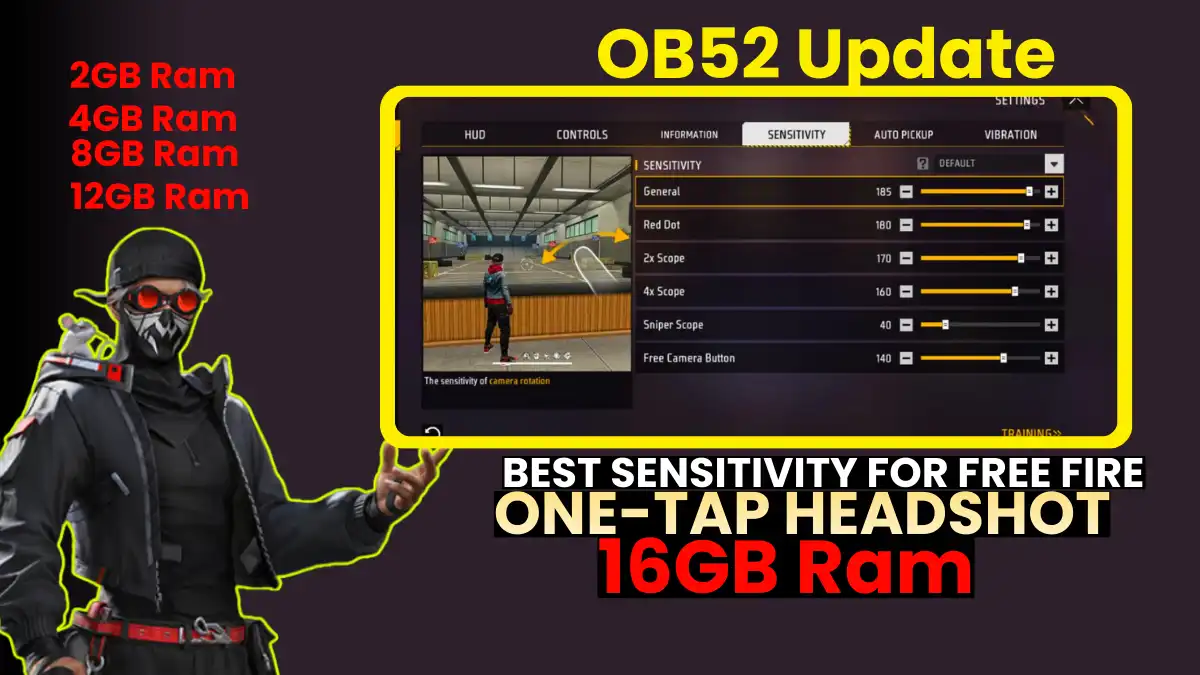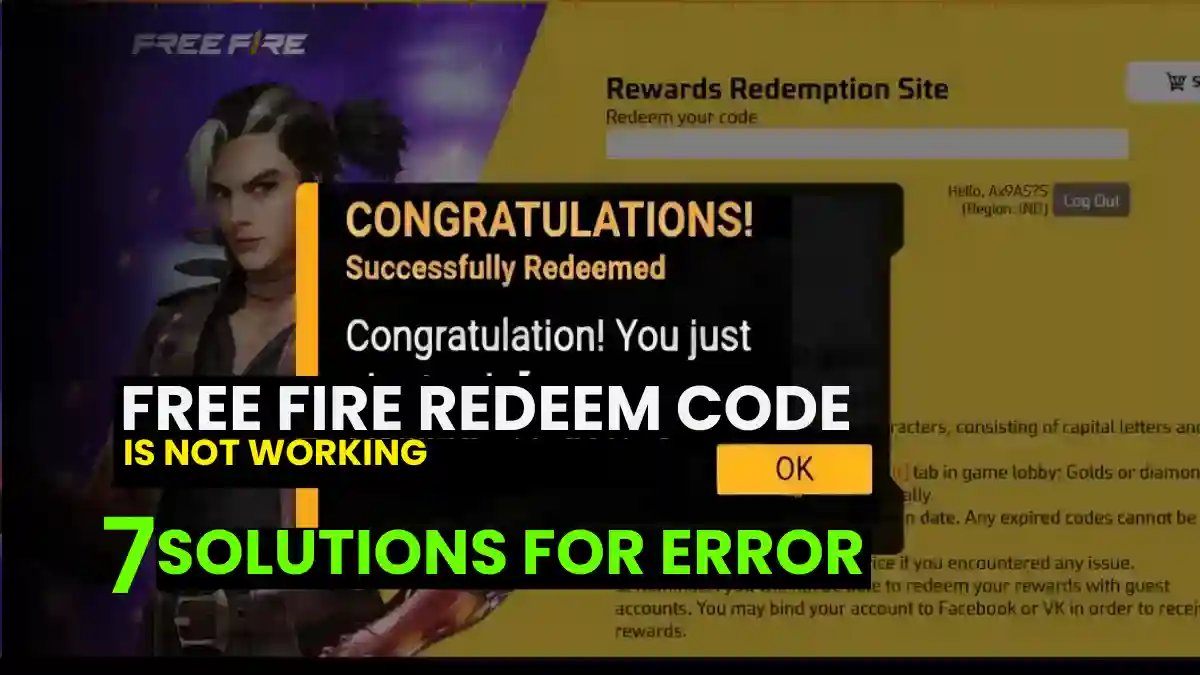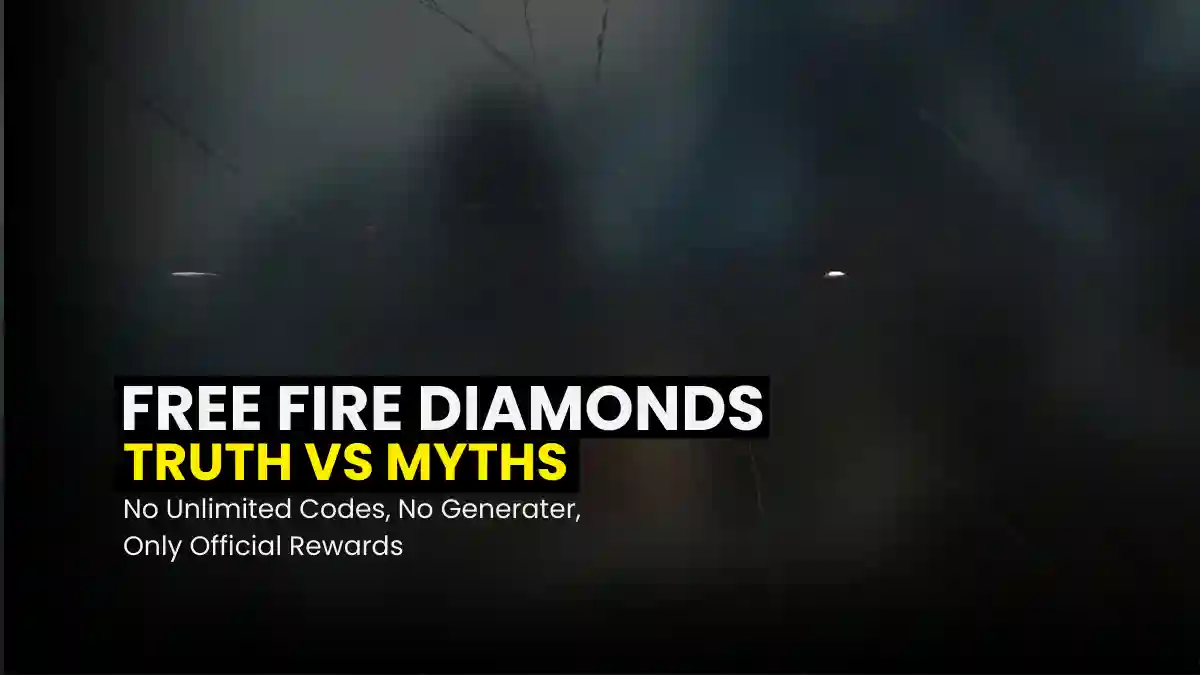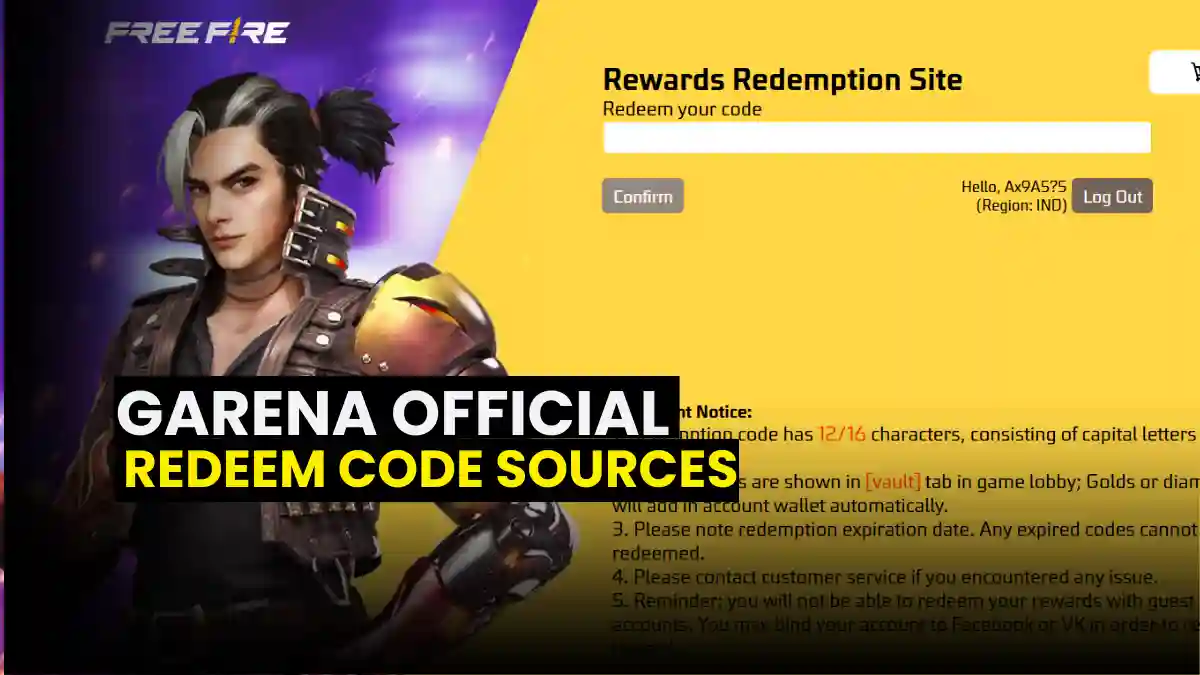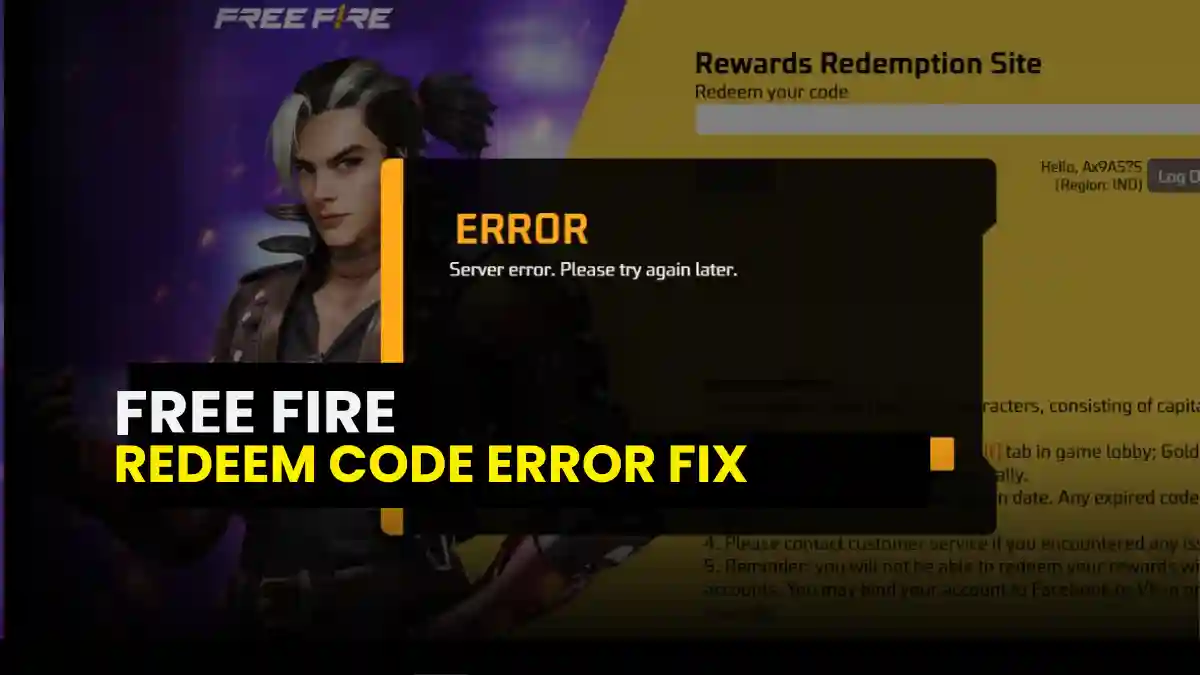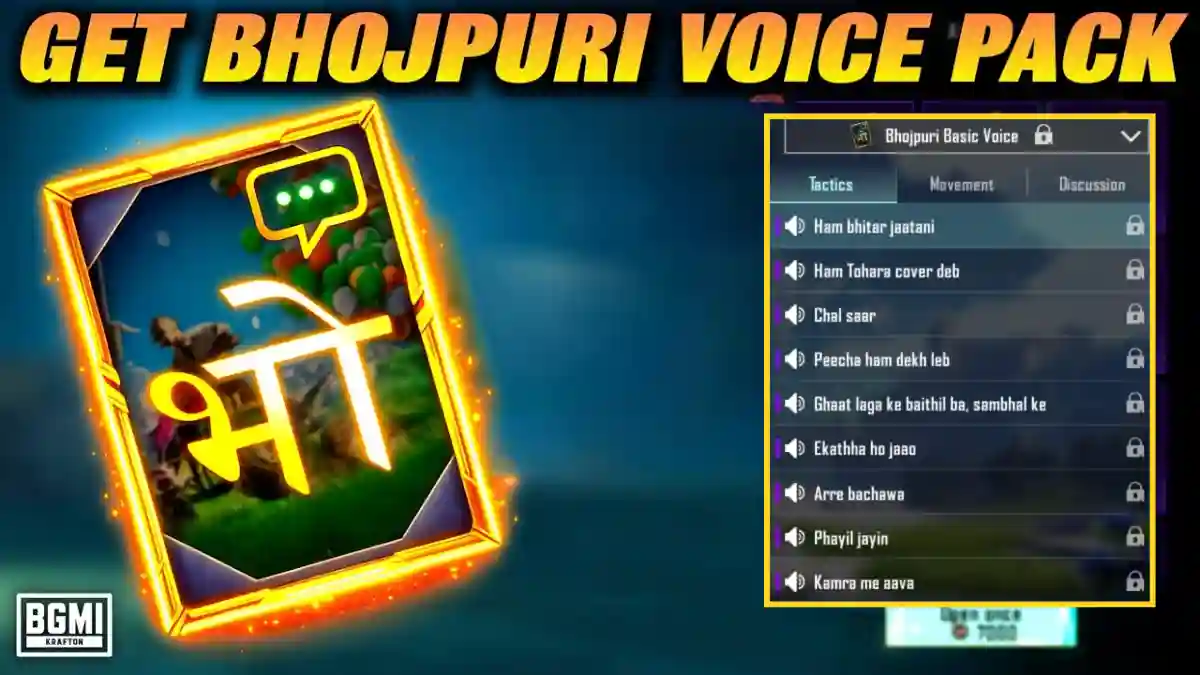Gamers want two things: first, the game’s image looks realistic, and second, it’s easy to play. They want the game to be so good that they’ll want to keep playing. Playing games at 4K resolution (3840 x 2160 pixels) offers four times the number of pixels as standard Full HD 1080p (1920 x 1080).
This guide helps you understand what is 4K gaming? We explain why older screens aren’t as good, how that affects your gaming experince, and what you can do about it. We use the letest information and technology to help you build a better computer for gaming. This is useful for every gamer.
What is 4K Gaming?
According to lenovo, 4K gaming significantly improves image quality. Textures, lighting, shadows, and even small details appear much clearer. Gamers experience more realistic and immersive experience, significantly enhancing the gameplay experience.
Starting in the early 2010s with broadcast television standards, its adoption in PC gaming accelerated in 2013 with the bandwidth of HDMI 2.0, but by 2025 it will reach its peak through complementary technologies like High Dynamic Range (HDR) and Variable Refresh Rate (VRR).
RELATED POST- Top Gaming Accessories for Better Experience
Importance of 4K Gaming
- High Resolution: 3840 x 2160 pixel density delivers sharp textures and colorful graphics.
- Advanced Graphics Processing: 4K gaming requires powerful GPUs capable of rendering complex scenes, realistic lighting, and lifelike animations.
- High Frame Rates: Many 4K setups support 60 FPS or higher, ensuring smooth gameplay and reduced motion blur.
- Better Immersion: Increased visual fidelity gives gamers a “lost in the game” experience, especially in single-player and open-world games.
Why Gamers Are Upgrading to 4K in 2025
In 2025, 4K Gaming use will increase because of AI upscaling and cheaper hardware. OLED and QD-OLED panels now lead, with infinite contrast and sub-1ms response, plus HDR10+ and Dolby Vision for over 1,000 nits brightness.
RELATED POST- Best VPN for Gaming in 2025
Can Beginner gamers update to 4K gaming?
Sure, even gamers with a small budget can play in 4K, but they need to keep a few things in mind:
Budget-Friendly Options
According to source Getting into 4K gaming is now much more accessible than before. In India, a basic 4K gaming PC build costs roughly ₹1.2 to ₹1.8 lakh. The cost could be reduced by using alternative components.
Required Hardware
- GPU (Graphics Card): For affordable 4K gaming, the NVIDIA RTX 4070 Ti, RTX 3080, or AMD Radeon RX 7900 XT/6800 XT are options.
- CPU: An ideal processor should have 12+ cores and a 4.5GHz+ clock speed, like an AMD Ryzen 7 or Intel Core i7.
- RAM: 32GB RAM is recommended, but you can start with 16GB on a budget.
- Storage: Fast loading times require a 1TB NVMe SSD.
- Monitor: Monitor should be 27 inches or more with 4K resolution (3840×2160).
- Power Supply: PSU certified 80 PLUS Bronze/Gold capable of delivering enough power.
RELATED POST- Why Does Phone Hang and Lag While Playing Games?
4K vs. Alternatives
| Resolution | PPI (27″) | Pros | Cons | Ideal For |
|---|---|---|---|---|
| 1080p | 81 | Low entry barrier, high FPS | Pronounced aliasing, dated fidelity | Esports, budget builds |
| 1440p | 109 | Balanced performance/fidelity | Mid-range detail loss | Competitive multiplayer |
| 4K | 163 | Ultimate sharpness, future-proof | High compute demands | Single-player, simulations |
1440p at 240 Hz could be enough for genres focused on FPS.
Best 4K Gaming Monitors
- Best Overall: ASUS ROG Swift – 27″ 4K, 240Hz, perfect for competitive gaming.
- Best Value: LG UltraGear – 27″ 4K, 144Hz, costs around $400.
- Best for Movies/Cinematics: Samsung Odyssey Ark – Curved screen with premium HDR.
Ensure the monitor has an HDMI 2.1 port.
By 2025, expect 4K@240Hz everywhere, plus cloud gaming like GeForce Now Ultra lessening local hardware demands. In 2026, anticipate 4K ray reconstruction, 8K previews, and advanced frame generation. Want to take your game to the next level? Check your configuration for today.
Frequently Asked Questions
Yes,mid-range cards now deliver 60 FPS at 4K with DLSS/FSR.
At 27″ and 2–3 ft viewing distance, 4K offers visibly sharper textures than 1440p.
AMD RX 6800 or NVIDIA RTX 4070; both handle 4K at medium-high presets.
Yes,HDMI 2.0 caps 4K at 60 Hz; HDMI 2.1 or DP 1.4 DSC is required for 120 Hz+.
Not inherently; modern 4K 120 Hz panels offer <5 ms input lag, comparable to 1440p.