Gaming is not just a leisure activity; for many, it’s a passion that demands high-performance hardware to ensure an immersive experience. Among the various components of a gaming setup, the Graphics Processing Unit (GPU) stands out as the heart of visual rendering, making it crucial for delivering the desired graphic details and smooth gameplay. However, this high level of performance comes with its own set of challenges, primarily related to temperature management.
As gamers push their systems to the limit, the GPU is subjected to intense workloads, leading to significant heat generation. Monitoring and maintaining the temperature of the GPU becomes essential, not only for the sake of the hardware’s longevity but also to prevent any drop in performance during critical gaming moments. A GPU overheating can lead to throttling, where the system automatically lowers performance to reduce temperature, or in extreme cases, can cause system crashes or permanent damage.
Understanding what constitutes a ‘normal’ GPU temperature while gaming is vital for every enthusiast. This knowledge not only helps keep the hardware safe but also ensures that the gaming experience remains uninterrupted and consistently high in quality. In this article, we will explore the intricacies of GPU temperatures, the factors affecting them, and how to maintain them within safe limits, ensuring your gaming sessions are as thrilling and efficient as possible.
By delving into the world of GPU temperature management, gamers can gain insights into the fine balance between performance and hardware health, leading to a more informed and enjoyable gaming experience.
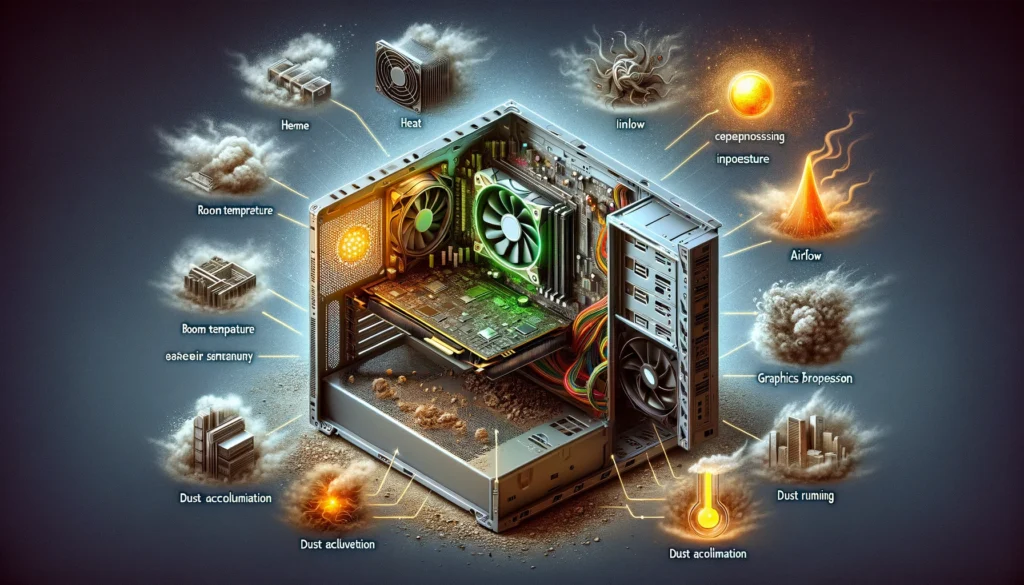
Factors Influencing GPU Temperatures
When delving into the complexities of GPU temperatures, especially during intensive gaming sessions, several factors come into play. Understanding these can help gamers make informed decisions about their setup and gaming habits to ensure optimal performance without overheating.
- Type of Game and Graphics Settings: Not all games are created equal when it comes to their impact on your GPU’s temperature. High-end, graphically intensive games like AAA titles demand more from your GPU, leading to higher temperatures. Additionally, settings such as resolution, frame rate, and graphic details (shadows, textures, and lighting) significantly affect the workload of your GPU and hence its temperature.
- Cooling System and Airflow within the PC Case: The effectiveness of your GPU’s cooling system plays a crucial role in managing its temperature. This includes the design of the GPU’s cooling mechanism (air, liquid, or hybrid cooling) and the overall airflow within your PC case. Cases with better ventilation and more efficient cooling fans help maintain lower GPU temperatures by dissipating heat more effectively.
- Ambient Room Temperature: The surrounding environment can also impact your GPU’s temperature. A warmer room will lead to higher internal PC temperatures, including your GPU. Maintaining a cooler room temperature can help mitigate this and keep your GPU’s temperature in check.
Understanding these factors is crucial in managing and maintaining normal GPU temperatures during gaming. By adjusting game settings, improving PC cooling, and monitoring the ambient temperature, gamers can significantly influence their GPU’s performance and longevity.
Read More How to Choose the Best Modem For Gaming?
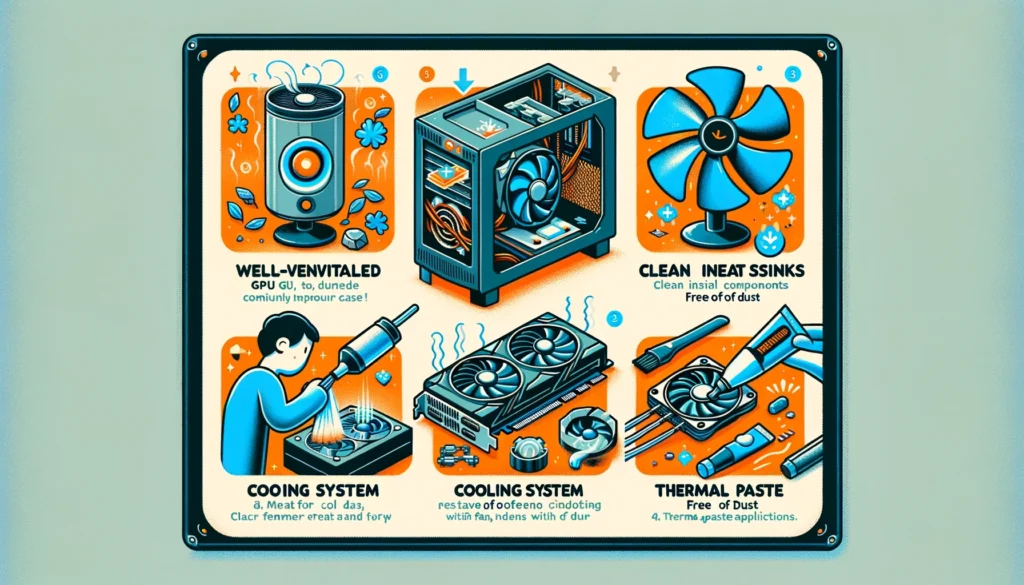
Tips to Maintain Optimal GPU Temperature
Maintaining an optimal GPU temperature is essential for ensuring the long-term performance and reliability of your gaming setup. Here are some detailed tips to help you keep your GPU running cool:
- Improve PC Case Airflow: Ensure your PC case has sufficient airflow. This can be achieved by configuring your case fans properly — having a balance between intake and exhaust fans can prevent hot air from being recirculated inside the case. Additionally, positioning your PC in a well-ventilated area and ensuring it’s not cramped in a tight space can improve air circulation.
- Adjust In-game Settings: While it’s tempting to run games at their highest settings for the best visual experience, this can significantly heat your GPU. Experiment with lowering certain graphics settings, such as shadows, anti-aliasing, and textures, to find a balance between visual quality and temperature control.
- Regular Maintenance and Cleaning: Dust accumulation can impede airflow and insulate components, leading to increased temperatures. Regularly cleaning your PC, particularly the fans and heat sinks, can prevent dust buildup and ensure optimal cooling performance.
- Consider Additional Cooling Solutions: If your GPU consistently runs hot, consider upgrading the cooling system. This could involve replacing the GPU’s thermal paste, adding more or better-quality case fans, or even upgrading to a liquid cooling system for more efficient heat dissipation.
- Monitor Ambient Temperature: Keep the room at a cooler temperature if possible. Excessive room temperature can directly affect your PC’s internal temperature. Using air conditioning or a fan to cool the room can indirectly help maintain lower GPU temperatures.
By implementing these tips, gamers can effectively manage their GPU’s temperature, ensuring a smoother and more stable gaming experience.
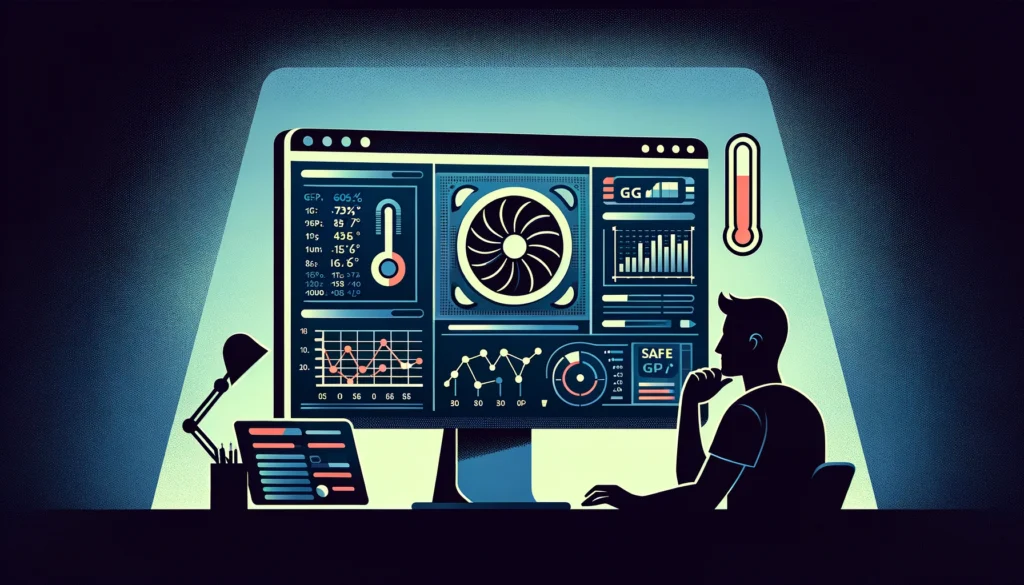
How to Monitor GPU Temperature Effectively
Monitoring your GPU’s temperature is crucial for maintaining its health and ensuring optimal performance during gaming sessions. Here are some strategies and tools you can use to keep an eye on your GPU’s thermal status:
- Utilize Built-in Software Utilities: Many modern GPUs come with software that allows you to monitor temperature, fan speeds, and other critical metrics. NVIDIA’s GeForce Experience and AMD’s Radeon Software are examples of such utilities that provide real-time temperature readings.
- Third-party Monitoring Tools: There are numerous third-party applications available that can provide detailed insights into your GPU’s performance and temperature. Tools like MSI Afterburner, HWMonitor, and GPU-Z offer comprehensive monitoring capabilities, including temperature, usage, and even overclocking options.
- In-game Overlays: Some games and third-party tools allow you to display real-time hardware information, including GPU temperature, while you play. This can be a convenient way to keep an eye on temperatures without having to exit the game.
- Setting Temperature Alerts: Certain software allows you to set temperature thresholds that alert you when your GPU exceeds safe operating temperatures. This can be a proactive measure to prevent overheating before it becomes a serious issue.
Regular monitoring can help you understand your GPU’s typical temperature ranges during different types of workloads, enabling you to take timely action if the temperature begins to exceed normal levels.
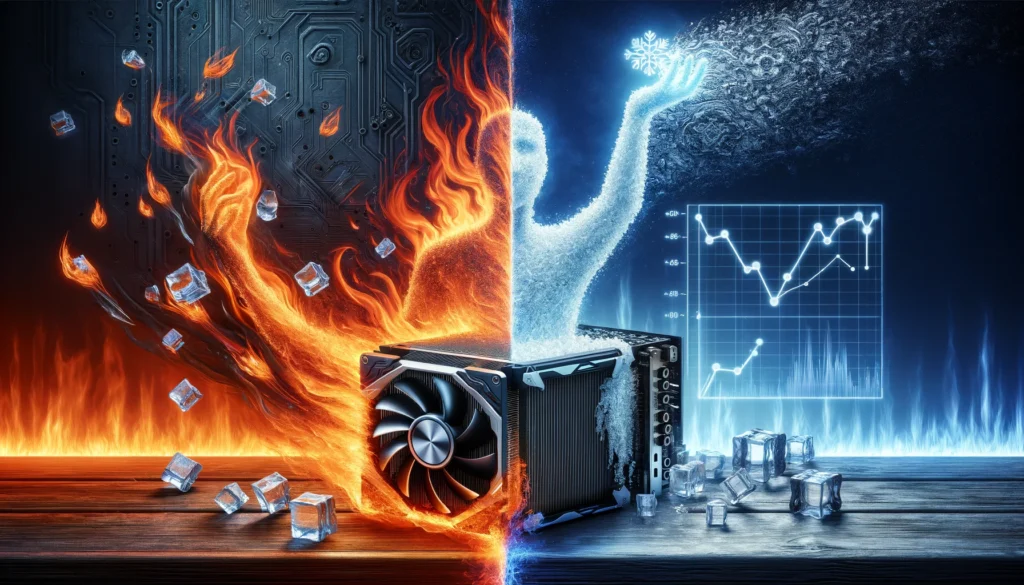
Conclusion: The Importance of Maintaining Normal GPU Temperatures
Maintaining normal GPU temperatures is not just about prolonging the life of your hardware; it’s about ensuring consistent, high-quality gaming experiences. Overheating can lead to throttling, where the GPU downclocks itself to reduce temperature, leading to noticeable drops in frame rates and game performance. In extreme cases, continuous overheating can even lead to permanent hardware damage.
By understanding the factors that influence GPU temperature, employing methods to keep it within safe ranges, and regularly monitoring its thermal performance, gamers can ensure their system remains reliable and performs at its best. Remember, a cool GPU is a happy GPU, leading to uninterrupted gaming adventures and the longevity of your gaming rig.














